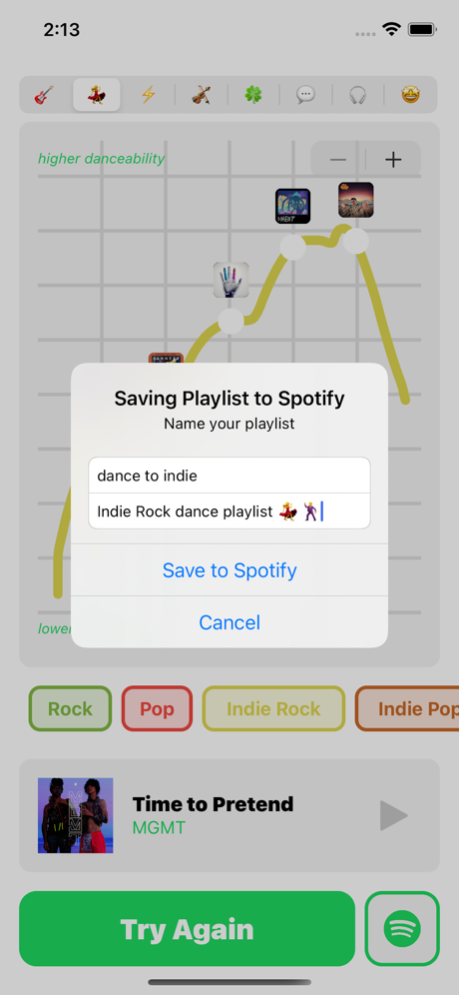Tempo: Playlists for Spotify 4.0
Free Version
Publisher Description
Custom Spotify playlists based on tempo, liveness, and much more
*takes off headphones* Hey kid - ever wanted to sketch the vibe of your playlist? Like, let's start with a couple low tempo indie pop and finish on some energetic electro. Or like, let's start with some upbeat Mozart, add some retro McCartney into the mix and finish off with some blasting Ye. Or, kinda li- *kid electric scooters off after getting the point*
It really isn't rocket science - download now for more interesting playlists, read below to hear us brag about ourselves (p.s. we get real obnoxius real fast).
--
Vibe Board™
What makes Tempo unique is the ability to sketch the vibe of your playlist. Do you want a folk to rock playlist a la Dylan circa '65, or a Cloud 9 one that's pure euphoria.
You do you. Just select the audio feature, pick your genres and sketch your vibe.
If you can sketch it, you can listen to it.
--
GENRE
Mix and match different genres including
Rock, Pop, Indie Rock, Indie Pop, Electro, Folk, Jazz, Blues...
and much more!
--
Shake-to-Unlock GENRES
Hard to imagine you won't be satisfied with our default genres, but if you shake your phone at just the right times, you will be able to unlock even more easter egg genres including Disney, Movie, Funk... and much more.
(Don't believe us? - shake your phone at 4:20 pm and see what happens ;)
--
AUDIO FEATURES
Tempo allows you to order your playlist by any of the 8 audio features used by Spotify including
Tempo, Danceability, Acousticness, Valence... and more.
If you ever wanted to make a playlist that starts out crying in the club (high danceability, low valence), rises to euphoria after a couple of drinks (high energy, high valence) and ends with an existential crisis at McDonalds at 4 am on a school night (low energy, low valence) - well, now you can!
--
Spotify INTEGRATION (duh!)
It goes without saying that with the Spotify integration, you can directly save your playlists to your Spotify account. Obvs.
--
SHARE TO Twitter
You can share your Vibe Board™ on Twitter. (Okay, okay, we know promoting stuff on your personal Twitter isn't cool and all, but this really helps us so pls share us :heart:)
Aug 24, 2021
Version 4.0
Don't Think Twice, It's All Right (to update, like seriously why are you waiting?)
- Introducing VibeCheck™ which allows you to analyze your existing playlists' flows in terms of their tempo, liveness and many more awesome features you know and love from the VibeBoard™
- Some minor changes here and there, not worth taking your time to read
About Tempo: Playlists for Spotify
Tempo: Playlists for Spotify is a free app for iOS published in the Audio File Players list of apps, part of Audio & Multimedia.
The company that develops Tempo: Playlists for Spotify is Gokhan Egri. The latest version released by its developer is 4.0.
To install Tempo: Playlists for Spotify on your iOS device, just click the green Continue To App button above to start the installation process. The app is listed on our website since 2021-08-24 and was downloaded 6 times. We have already checked if the download link is safe, however for your own protection we recommend that you scan the downloaded app with your antivirus. Your antivirus may detect the Tempo: Playlists for Spotify as malware if the download link is broken.
How to install Tempo: Playlists for Spotify on your iOS device:
- Click on the Continue To App button on our website. This will redirect you to the App Store.
- Once the Tempo: Playlists for Spotify is shown in the iTunes listing of your iOS device, you can start its download and installation. Tap on the GET button to the right of the app to start downloading it.
- If you are not logged-in the iOS appstore app, you'll be prompted for your your Apple ID and/or password.
- After Tempo: Playlists for Spotify is downloaded, you'll see an INSTALL button to the right. Tap on it to start the actual installation of the iOS app.
- Once installation is finished you can tap on the OPEN button to start it. Its icon will also be added to your device home screen.